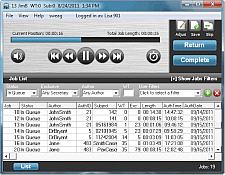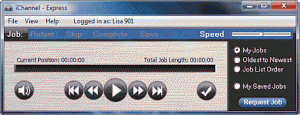Phoenix Voice Solutions Server
The latest version of the Voice Solutions server, Voice Solutions Phoenix is a digital solution for recording, managing, and transcribing dictation. It acts as your dictation hub and can run on a dedicated or virtual server.
Voice Solutions Phoenix brings all of the features you have come to expect from a digital solution but with a very streamlined and user-friendly approach. End-users and admins alike will find it easy to learn while providing a highly customized and versatile experience. In addition, your data is always secure with encryption, profile permissions, and backup options.
Dictate from any telephone or cellphone (requires telephony add-on)
Use our iPhone app Phoenix Talk to dictate from IPhone or Android from any location with cell signal.
Supports all DAC hardwired telephony dictate stations (requires a junction box)
Supports DSS files from digital portables (e.g. Philips 8000, 9600, Olympus DS-9000, 7000)
PcDictate II fully integrates with server user profiles
User profiles allow custom settings, greetings, exporting, and more for each user
Upload dictation to the server via your web browser from any computer
Passwords prevent unauthorized dictation
Telephony users can be prompted to enter a worktype, department, typist, subject/patient number, & two additional custom fields
Transcription
Transcribe from any computer over the internet, VPN, or LAN with iNet 3
Transcribe over a phone line with a DA-116 (requires telephony add-on)
User profiles allow custom settings & greetings for each user
Passwords prevent unauthorized transcription
Security restrictions allow granular control over file access & features
Export files to paths configured server-side for outside transcription
Telephony
Customizable telephony keymaps
Set limits for record, silence, and stop time per telephone line or user profile
Numeric keycodes prevent unauthorized access
Demographic data can be spoken to users based on fields and an order they select
Up to 24 telephony lines can be ran on a single Phoenix server
Administration
Slick new interface that is intuitive and easy to learn
Admin Console can be run from server or remote client
Easily view and route dictations or edit their demographic data
Over 20 different demographic fields provide data on each audio file
Group Edit allows demographic/status changes and exporting on multiple files
Categories allow custom work pools to be created based on a variety of criteria
Automatic or manual exporting available
Create custom text-based reports for productivity, billing, or payroll
Monitor connected users and disconnect them as needed
User profiles allow unique telephony and security features on an individual basis
Easily edit multiple user profiles, keymaps, or categories simultaneously
Access logs track all access to audio files
Administrative abilities can be assigned to user profiles with authentication
Security time-outs in Admin Console
Automatic audio file backup feature
Automatic database maintenance and cleanup
One-click software update
Phoenix Software CD
User Manual (digital)
Specifications
Software Core: Apache Web Server & MySQL database
Application Functions As: System Service
Connection Protocol: HTTP & HTTPS over LAN, VPN or Internet
Connection Encryption: 128bit Apache SSL
Terminal Server Support: No
Licensing: Yes. Product key is used
Audio Formats Supported: Wave & dss
Portables Fully Integrated: Philips 8000, 9600 & 9500 series; Olympus DS-7000, DS-5000, & DS-4000 series
System Requirements (if you purchase software only)
OS Supported
Microsoft® XP™ SP3 (32-bit)
Microsoft® Server 2008 SP2 (32-bit & 64-bit)
Microsoft® Windows 7 (32-bit & 64-bit)
Processor: Dual-Core processor (Quad-Core recommended)
Memory: 2 GB (4 GB recommended)
Hard Disk Space: 300 MB (50 GB recommended for audio files)
Optical Drive: CD-ROM
Screen Resolution: 1024 x 768 pixels, 65k colors
Additional Requirements: Internet Explorer 8+, Firefox 3.6+, or Chrome (for HTML manual)
VS-PHOENIX/SW: Includes install disc & license
VS-USB/VC2: 2 port USB voice card add-on
VS-USB/VC4: 4 port USB voice card add-on
VS-550/E – Economy Tower Desktop (0-4 telephony ports)
Specs: Windows 7 Professional 64-bit, Intel i3 Core CPU, 4 GB DDR3 memory, 500 GB SATA disk drive with 2nd backup drive, 1000 Mbps ethernet, 500 watt power supply, USB keyboard, USB mouse, & LCD monitor.
OPTIONS
VS-550/EP: Portless server
VS-550/E2: Includes a 2 port PCI telephony card
VS-550/E4: Includes a 4 port PCI telephony card
VS550/R – Tower Desktop (0-16 telephony ports)
Specs: Windows 7 Professional 64-bit, Intel i5 Core CPU, 4 GB DDR3 memory, 500 GB SATA RAID1 with 3rd backup drive, 1000 Mbps ethernet, 500 watt power supply, USB keyboard, USB mouse, 19″ LCD monitor, & PCI voice card(s).
OPTIONS
VS-550/RP: Portless server
VS-550/RT4: Includes a 4 port PCI telephony card
VS-550/RT8: Includes a 8 port PCI telephony card
VS-550/RT12: Includes a 8 port & a 4 port PCI telephony card
VS-550/RT16: Includes two 8 port PCI telephony cards
VS-650/3U – 3U Rack-Mount (0-16 telephony ports)
Specs: Windows 7 Professional 64-bit Intel i5 Core CPU, 4 GB DDR3 memory, 500 GB SATA RAID1 with 3rd backup drive, 1000 Mbps ethernet, redundant 500 watt power supply, USB keyboard, USB mouse, 19″ LCD monitor, & optional PCI voice card(s). Optional 3U rail kit available.
OPTIONS
VS-650/3UP: Portless server
VS-650/3U4: Includes 4 port PCI telephony card
VS-650/3U8: Includes 8 port PCI telephony card
VS-650/3U12: Includes a 8 port & a 4 port PCI telephony card
VS-650/3U16: Includes two 8 port PCI telephony cards
Call Logger – Telephone Call Recorder
DA-110P – Telephony Dictate Station
DA-110RS – Telephony Dictate Station
DA-113/HF – Hands-Free Telephony Dictate Station
DA-113/SB – Barcode Telephony Dictate Station
DA-113/SM – Telephony Dictate Station
DA-116 – Telephony Transcribe Station
Dss Extractor Pro – Downloads Portable Recorders with internet uploading
iNet 3 – Software Transcription
PcDictate II – Computer Dictation
Philips 9600 – Portable Recorder
PhoenixTalk – Apple & Android Apps